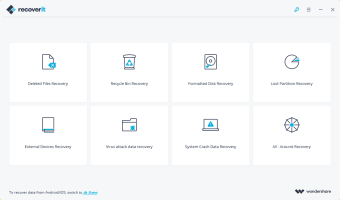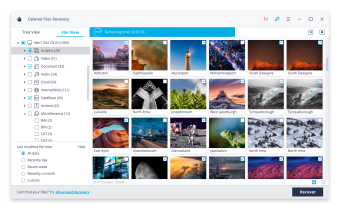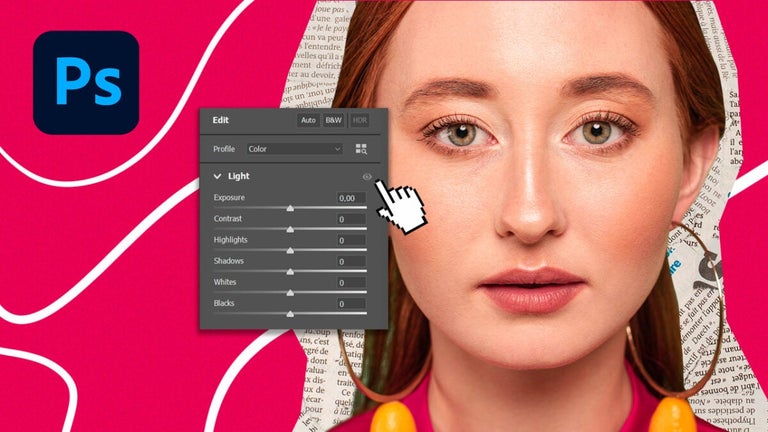Extensive data recovery suite for PC
Wondershare Recoverit Pro is a premium utility program developed by Wondershare Technology Group. It's a data recovery tool made to help users recover lost files from storage devices, be it internal computer drives or external USB sticks. It supports all major formats across multiple file types.
Compared to similar solutions like Disk Drill Windows Data Recovery or UltData - Windows Data Recovery, Wondershare Recoverit Pro boasts a sleek and intuitive UI ideal even for beginners. A free trial is available that lets newcomers test out its features first before deciding on an annual subscription.
Recover data and more
Upon first launching Wondershare Recoverit Pro, you can immediately go about data recovery by choosing the location where you want it to scan. The first would be your Hard Drive, whether there are multiple ones or have specific partitions in place. The next option is External Devices which would include removable storage devices like USB flash drives or portable drives.
The third option would be to have it search Other Locations on your PC where your files might be, such as your Recycle Bin, Desktop home screen, or a specific folder. Once you've selected where to start, it will conduct its search and present you with corresponding results. Use the filtering options to narrow down your search even further. Choose your files and proceed with the recovery process.
There's also an Advanced Recovery section that is able to recover data from crashed computers. There's even a bonus Video Repair feature that can help restore corrupted media files. Now, two things to keep in mind before getting started. The first is that large files take time to finish and second, there's no guarantee that you'll recover all your data.
Intuitive and capable
All in all, Wondershare Recoverit Pro is a great recovery tool that can help you get back your files that were lost due to all kinds of reasons. It's intuitive to use, pretty much works on any kind of storage device, and comes with some nice extras that plenty of users will appreciate. Give it a try now and see for yourself.